Twitter added a photo tagging feature today and like Facebook decided to have the default setting to allow anyone to tag you.
For your own saftey you should change it to this: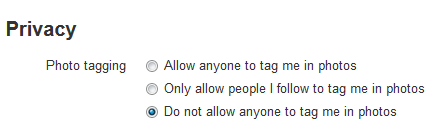
The steps to do this are easy:
1) Login to Twitter.com
2) Go to the Settings tab.
3) Go to the Security tab.
4) Under Photo Tagging click “Do not allow anyone to tag me in photos”.
5) Scroll to the bottom of the page and Click “Save changes”
6) Enter your password to save your changes.